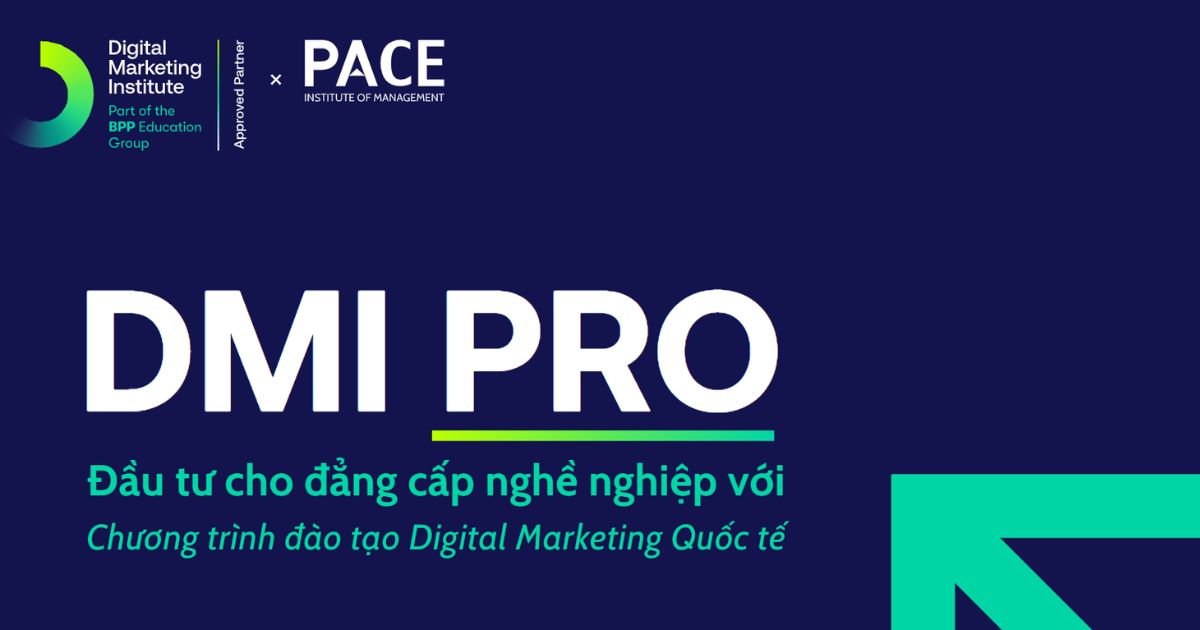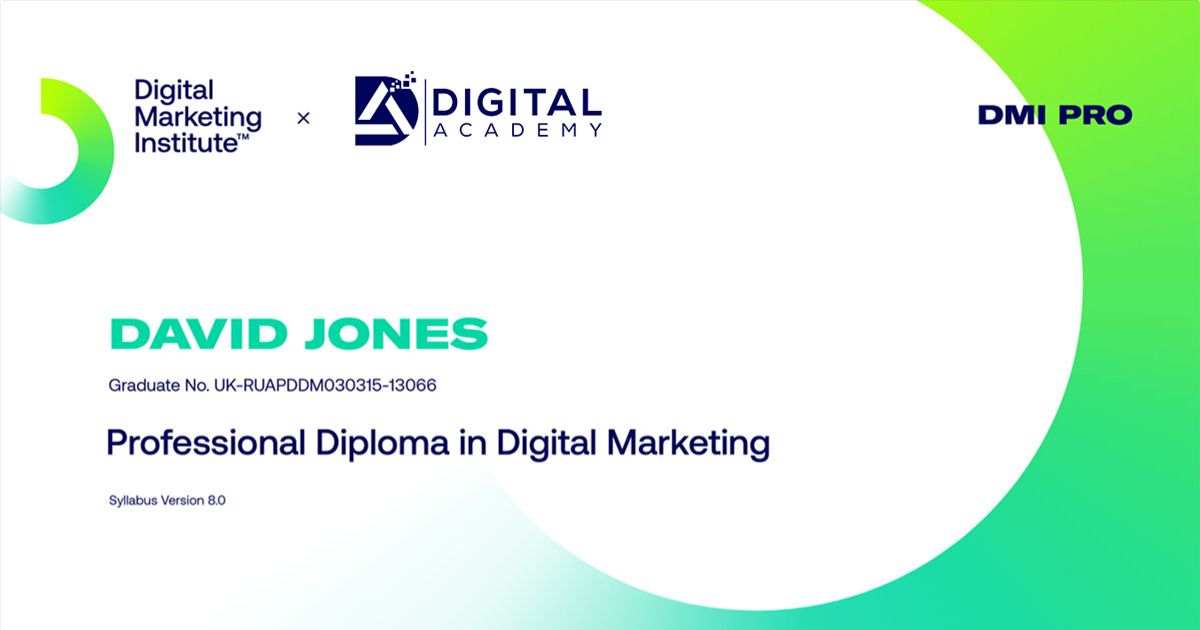WHAT IS GOOGLE TAG MANAGER?
Google Analytics 4 (GA4) is the latest generation of Google Analytics that collects event-based data about conversions (or valuable actions) that occur on your website. It tracks customers and their interactions with web pages, so it gives you good insights into how people are using your website and mobile app.
GA4, Google tags, and Google Tag Manager (GTM)
To get the full benefit from GA4 for your website, you also need to use Google Tag Manager (GTM). This enables your website to ‘talk’ to GA4, which in turn means that GA4 can gather data about what people are doing on your website.
For many websites, you don't just magically create a GA4 account and it automatically connects to your website. However, some standard off-the-shelf website solutions such as Shopify, Squarespace, Wix, and so on allow you to simply add your GA4 ID code to the settings section of the website to track everything from visits to ecommerce purchases.
That said, it is still important to track non-standard or unique actions on your site in GA4. To do this, there is a series of things that you must do to get that information being tracked. It’s important to understand how GA4 and GTM work with Google tags to help you get insights about your website.
- A Google tag is a snippet of code added to your website. It enables your website to send data to GA4 and other Google products. This tracking code is what enables you to track what’s happening on our website.
- Google Tag Manager (GTM) is a tool that helps you to manage the tags on your website. You can use it to ensure that you are getting the data that you need about user actions on the website.
- Google Analytics 4 (GA4) is Google’s latest analytics website. It enables you to gain insights about your website and the website traffic. It tracks events, or user actions, on the website.
Previously, you would embed tags into the HTML of your website. Now, you can use GTM to install the Google tag on your website.
You can think of GTM as an intermediary: it sits between your website and tags. You input all of your tags into GTM and that will remotely push all of your tracking codes onto your website. This gives you full control over the tags that go on your website. You don’t have to ring up a web developer and ask for a new tag to be put on your site. You are in control of what tools you link to your website.
Why do digital marketers use GTM?
Here are some key benefits of GTM for digital marketers:
- Centralized tag management: GTM provides a centralized hub to manage all marketing tags. Instead of embedding multiple tracking codes directly into a website, marketers place all tags within GTM.
- Flexibility and speed: You can deploy and modify tags without altering website code, which significantly reduces the dependency on web developers. This flexibility allows for faster campaign launches, quick response to tracking needs, and streamlined A/B testing.
- Enhanced data accuracy and consistency: By managing tags in one location, you have better consistency in data collection. And you can minimize the risk of redundant or conflicting tags. Also, the preview mode enables you to test tag configurations before publishing.
- Event tracking and customization: You can set up advanced tracking for specific user actions. This feature, paired with GA4’s event-based data model, makes GTM a powerful tool for gathering detailed user insights that can be directly linked to business goals.
- Improved security and version control: GTM’s built-in version control helps marketers to track and roll back changes. And its permission levels ensure that only authorized users can publish changes.
Elements of GTM
The three key elements of Google Tag Manager are the Tag, Variable, and Trigger.
Tag
The tag refers to the event that you want to track. The event could be when a button is clicked or a link is clicked. For example, you could have a tag called ‘buy_now_click’, for when the Buy Now button is clicked by a user on your website.
Variable
Variables are used to provide further information about the action that a person takes on your website. It could be the page that the button was on, the product linked to that button, or the date when the button was clicked. It is used to provide more information about the event. (Without the variables, all you would know is that a Buy Now button was clicked.) Google Tag Manager scrapes all of the variables on your site and allows you to set tags to fire on precise combinations of actions and variables for better reporting.
Trigger
The trigger is the event, or action, that fires the tag and sends the information to GA4. So when someone clicks the Buy Now button, the ‘buy_now_click’ tag is fired. And the variables provide further details about the event, such as when the button was pressed or which product was bought.
Then you use a trigger. A trigger is something that looks out for a variable, so you might have a trigger called ‘link clicks’. So the trigger might be if someone clicks the link with ‘Shop Now’ as the text.
The trigger then fires the tag. Then, when someone clicks the link, Google uses a trigger to fire the tag.
In other words, the trigger is looking for a user action that matches the tag and any set variables. When that action occurs, it sends the data to GA4.
GTM greatly simplifies the process of tracking user interactions and deploying marketing tags across websites. It enables marketers to track user actions (such as button clicks, form submissions, or page scrolls) without needing a developer’s assistance. If you didn’t have GTM, you’d need a web developer to help you track what’s going on with your website.
RELATED ARTICLES
We will support the journey!

VIETNAMESE MARKETERS TO GAIN
THE DMI’S CDMA CERTIFIED & JOIN THE
GLOBAL DIGITAL MARKETERS COMMUNITY